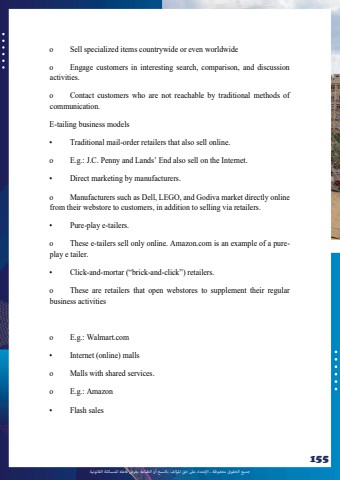Page 155 - Demo
P. 155
%u062c%u0645%u064a%u0639 %u0627%u0644%u062d%u0642%u0648%u0642 %u0645%u062d%u0641%u0648%u0638%u0629 %u0640 %u0627%u0625%u0644%u0639%u062a%u062f%u0627%u0621 %u0639%u0649%u0644 %u062d%u0642 %u0627%u0645%u0644%u0624%u0644%u0641 %u0628%u0627%u0644%u0646%u0633%u062e %u0623%u0648 %u0627%u0644%u0637%u0628%u0627%u0639%u0629 %u064a%u0639%u0631%u0636 %u0641%u0627%u0639%u0644%u0647 %u0644%u0644%u0645%u0633%u0627%u0626%u0644%u0629 %u0627%u0644%u0642%u0627%u0646%u0648%u0646%u064a%u06293332We also don't miss talking about two other features of Search Console, the \ reports and the \Crawl reports enable you to monitor Google's access to your web pages. This is very important because if Google can't access your website pages, your content will not be included in Google's search results.Google index reports show what information Google holds about your site, and tell you whether your pages are easily accessible.It's easy to get started with Search Console, just sign in at www.google.com/webmasters, add your website and complete the verification process.This way, Search Console can now generate reports for your site for free. It may take a few days to collect the data, process it, and then display the results and statistics. If you see \You are now able to use the reports to learn how to improve your presence on Google and make the necessary changes to help Google better handle your web pages and thus improve your site's overall performance.Improve search results